Difference between a screencast and a narrated presentation?
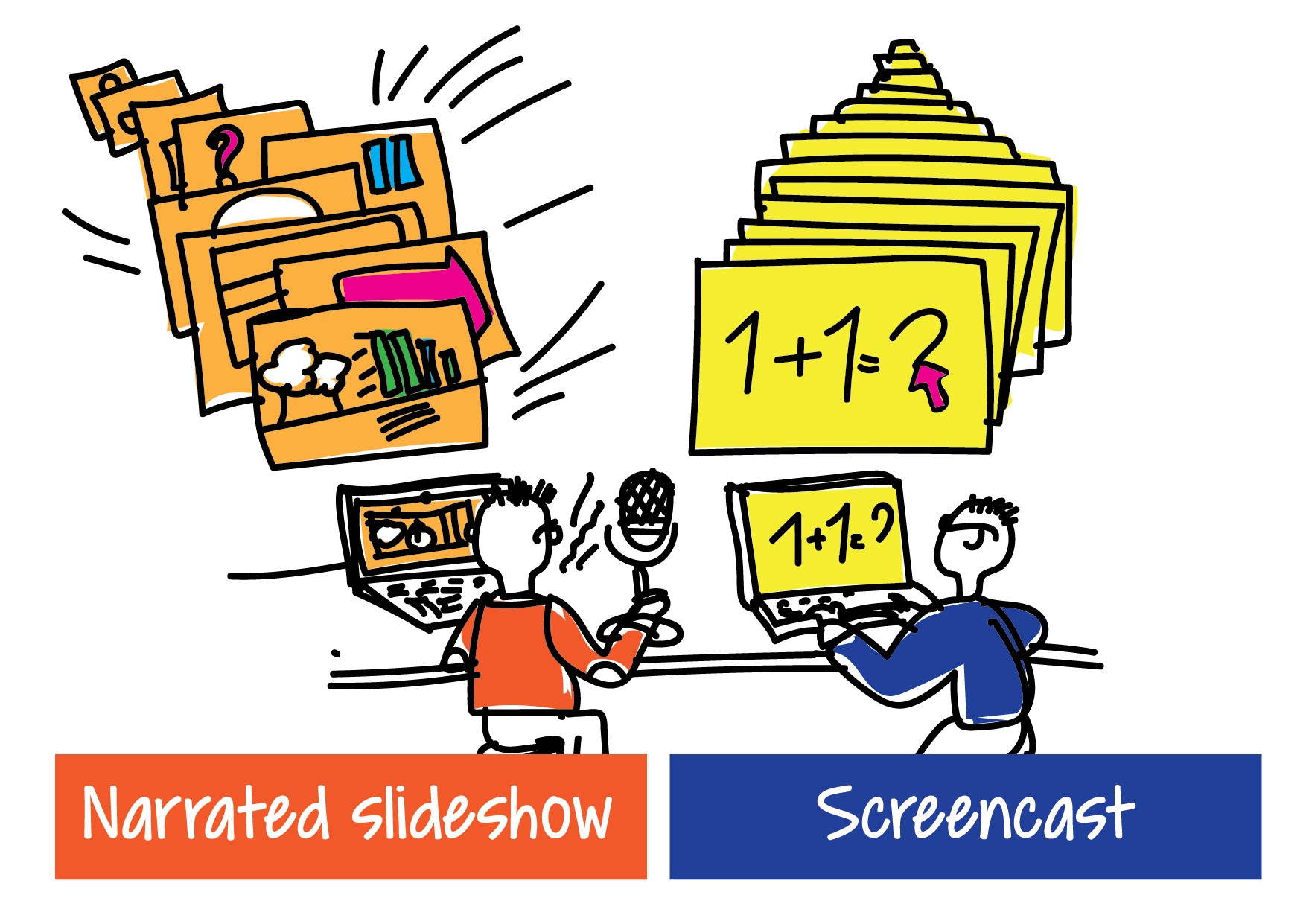
Picture: Dace Runča
The already known theme about displaying rainbow colors on the screen in this example is to be viewed as screencast video.
There is no one prescription and guidance on which one is more appropriate - compare the two examples and judge for their differences, pros and cons.
Narrated presentation example:
Screencast example:
This material is also supplemented with English text boxes.
Screencasting | Narrated presentation |
|---|---|
| Screencasting is a digital recording of a computer
screen with an audio narration and a full motion, for example,
the movement of your mouse cursor, drawing or writing on slide, explaining the process
on screen. | Narrated presentation include audio recordings synchronized to images, charts, maps, etc. |
| Screencasting allows learners to learn by instruction, seeing, for instance, a step-by-step sequence in great detail or viewing a screencast video directly related to current lesson content. | Narrated presentation focuses on explaining the visual
information such as images, charts, maps, etc. as the main content and
thus the particular story is more or less completed. |
There are many things common to both tools, but the main difference between the two is that with the screencast, there is the possibility to show, step-by-step, the processes in any application available on the computer.
But it all goes back to the same basic idea of education—direct instruction/lecture becomes homework, while independent practice happens in the class.
Última modificación: Tuesday, 7 de April de 2020, 11:14